1. From your admin dashboard, go to Website and then click Site Settings.
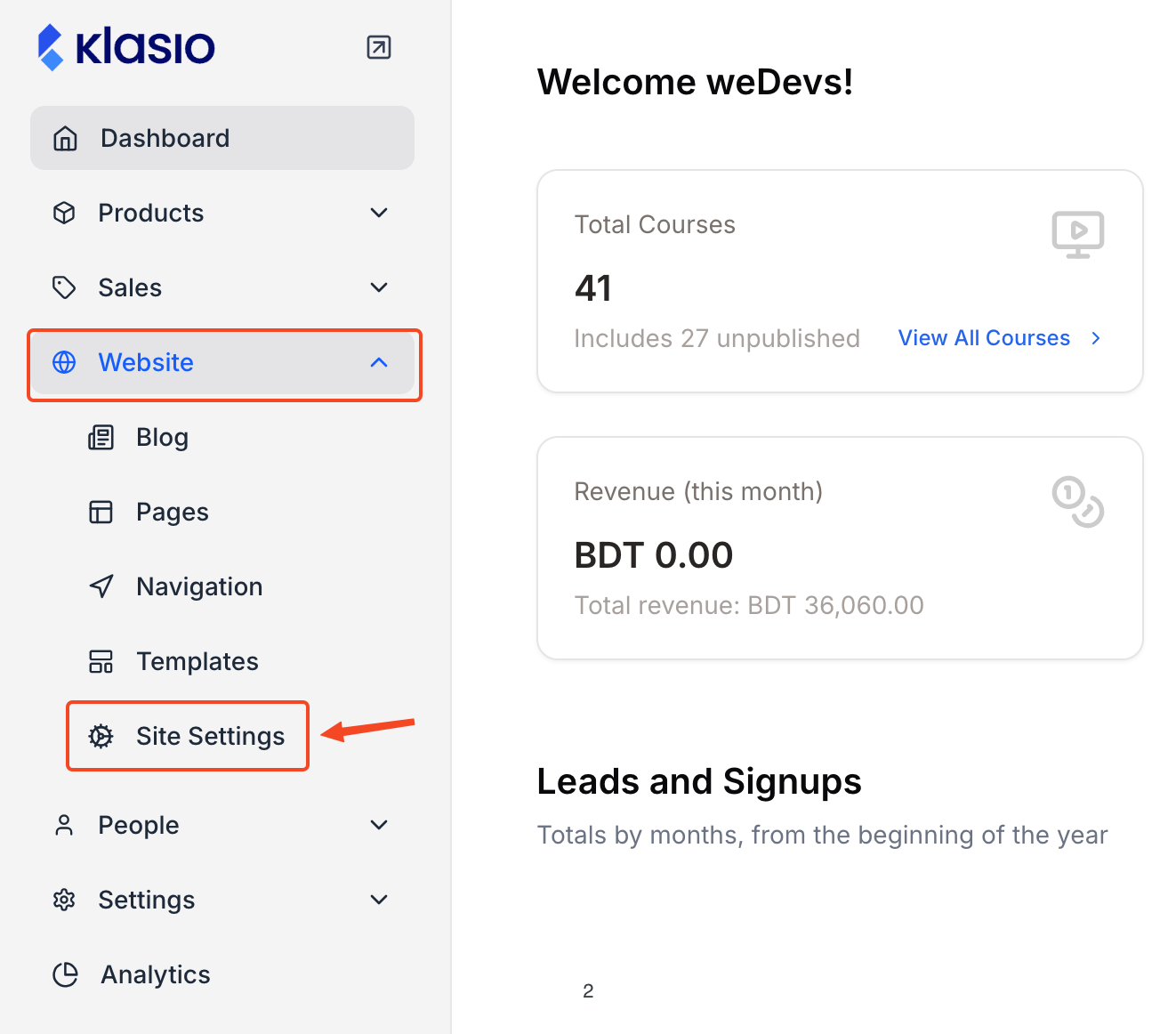
2. Under the Heading & Logo, type your site Heading & Sub Heading
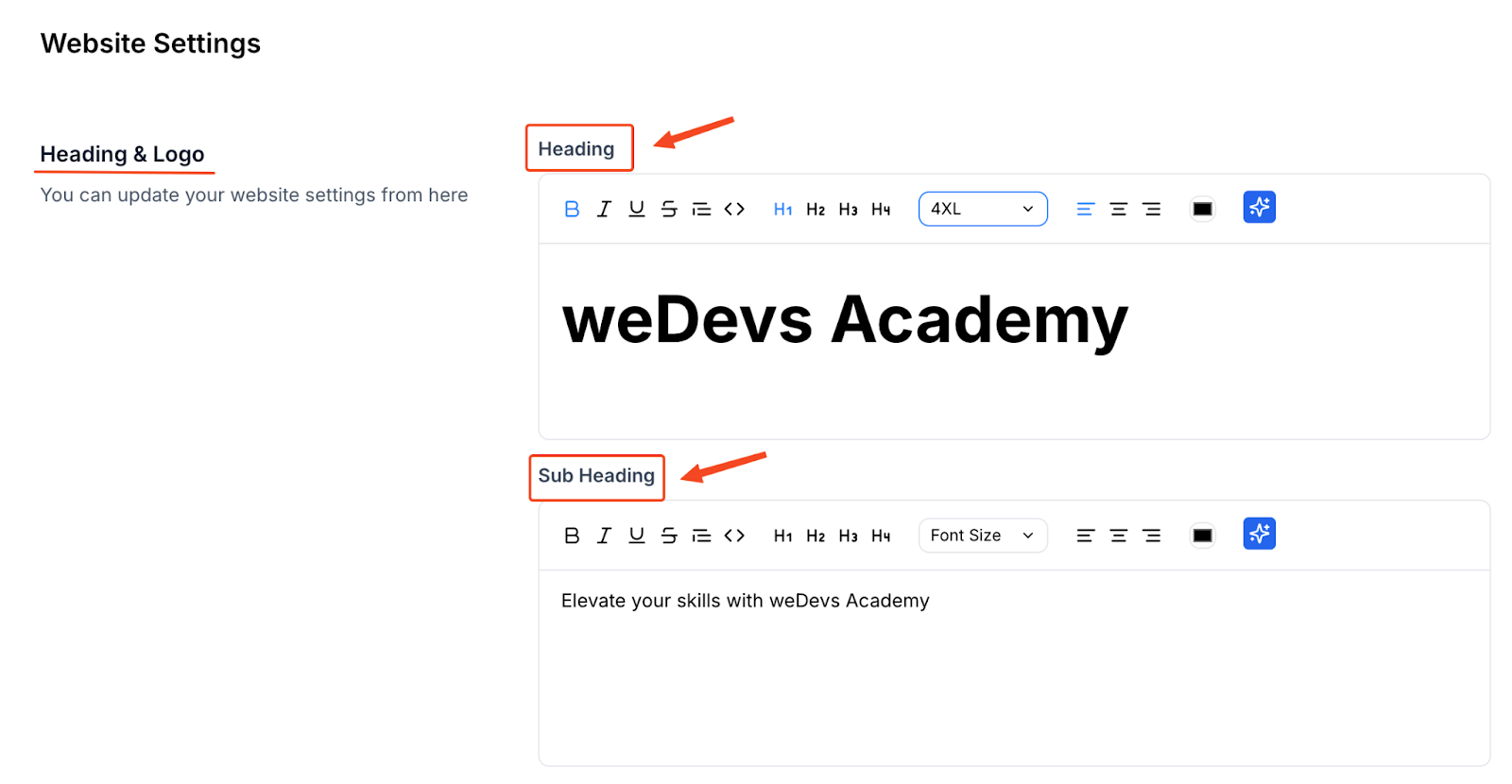
3. Then add your site Favicon and Logo.
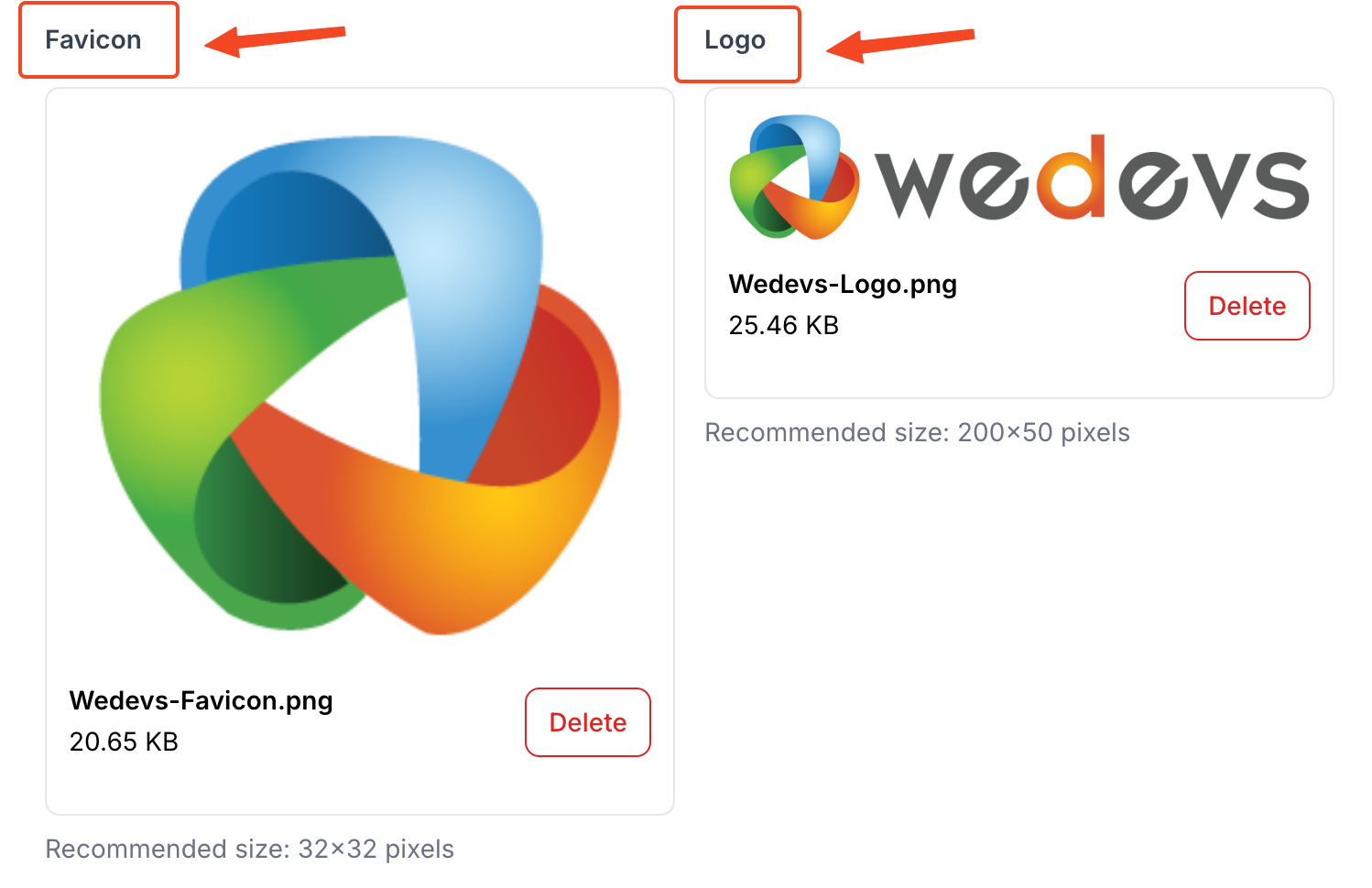
4. Add a Banner Image

(Banner is applicable on those templates that have a banner. Recommended size: 1920×1080 pixels)
5. Add a Hero Image
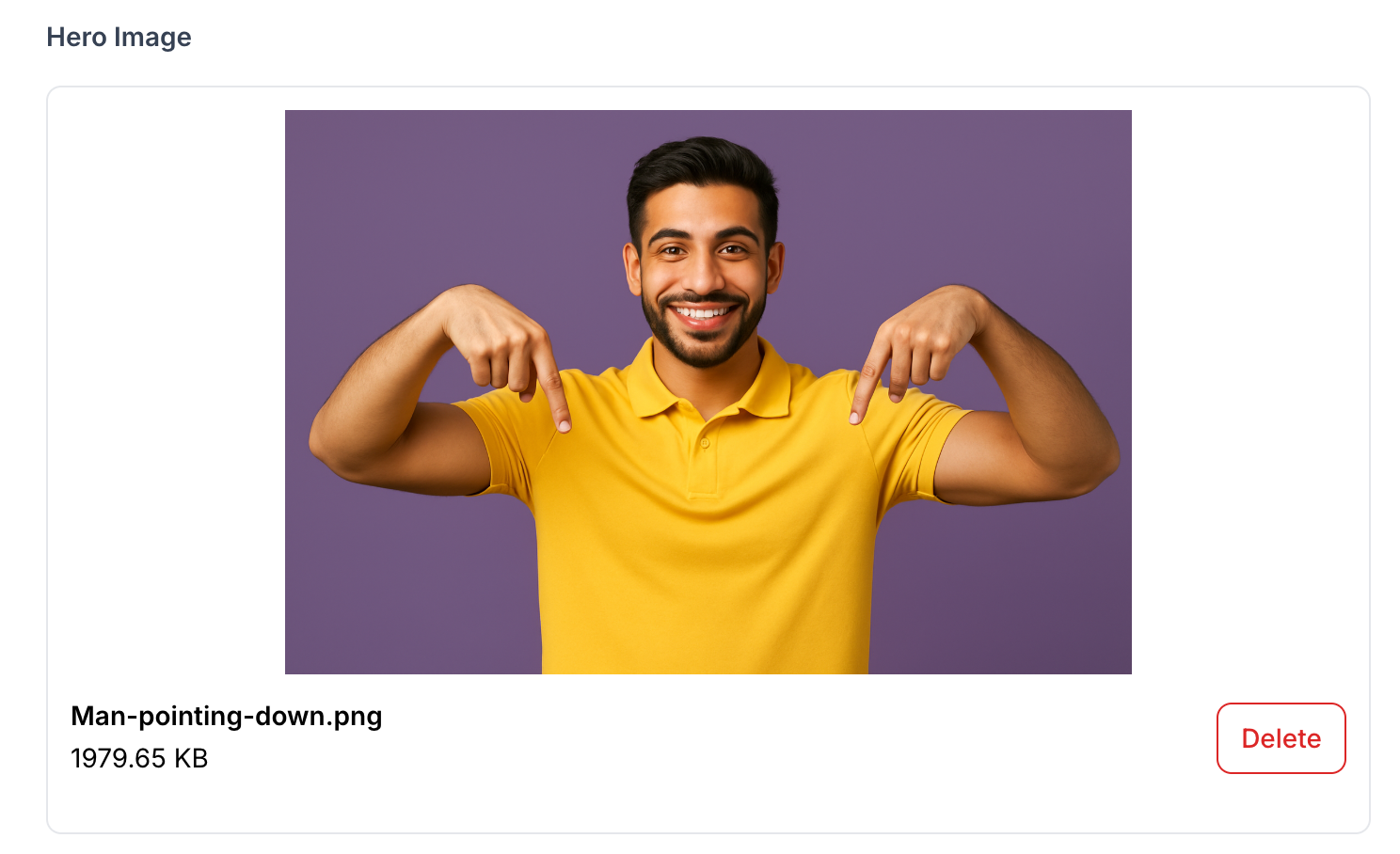
(Hero Image is applicable on those templates that have a hero image. (Recommended size: 480×480 pixels )
Hit Save once you’re done.