1. From the admin dashboard, go to Website and then click Navigation.
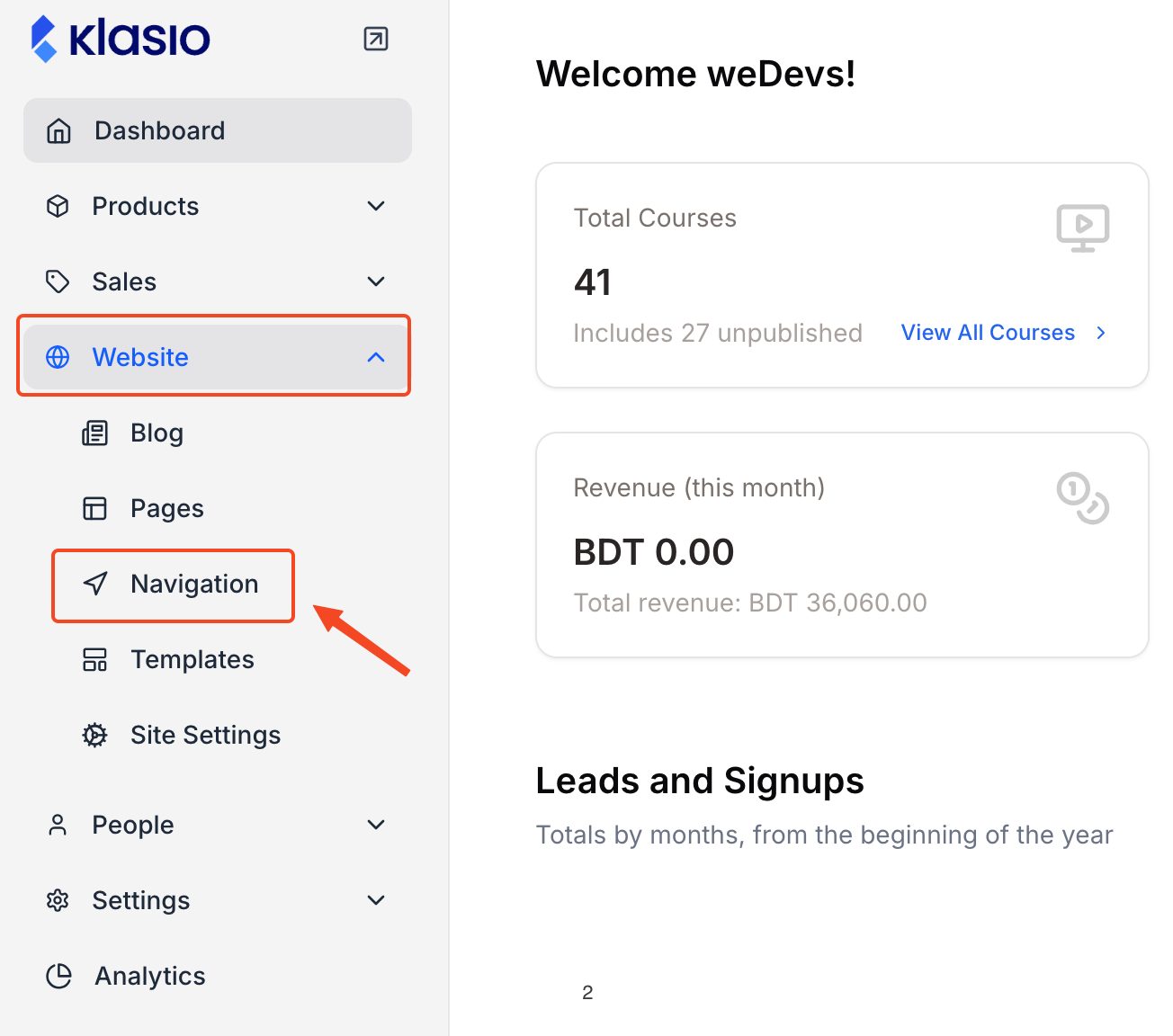
2. Click Add New Item

3. Give it a title
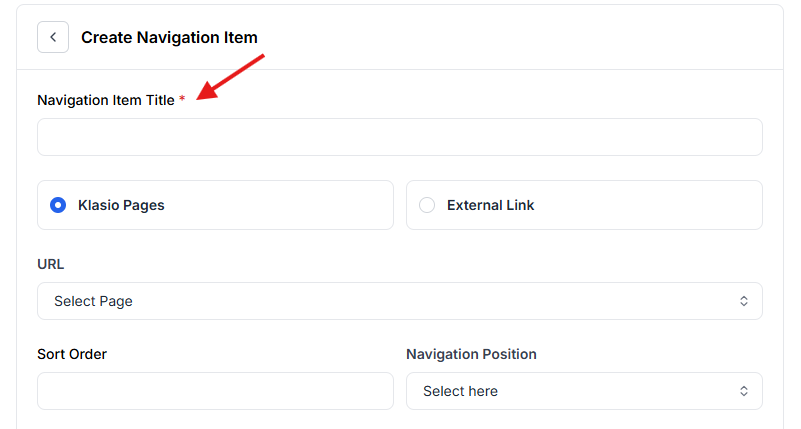
4. Select if it’ll be a page made with Klasio or direct to an external link.
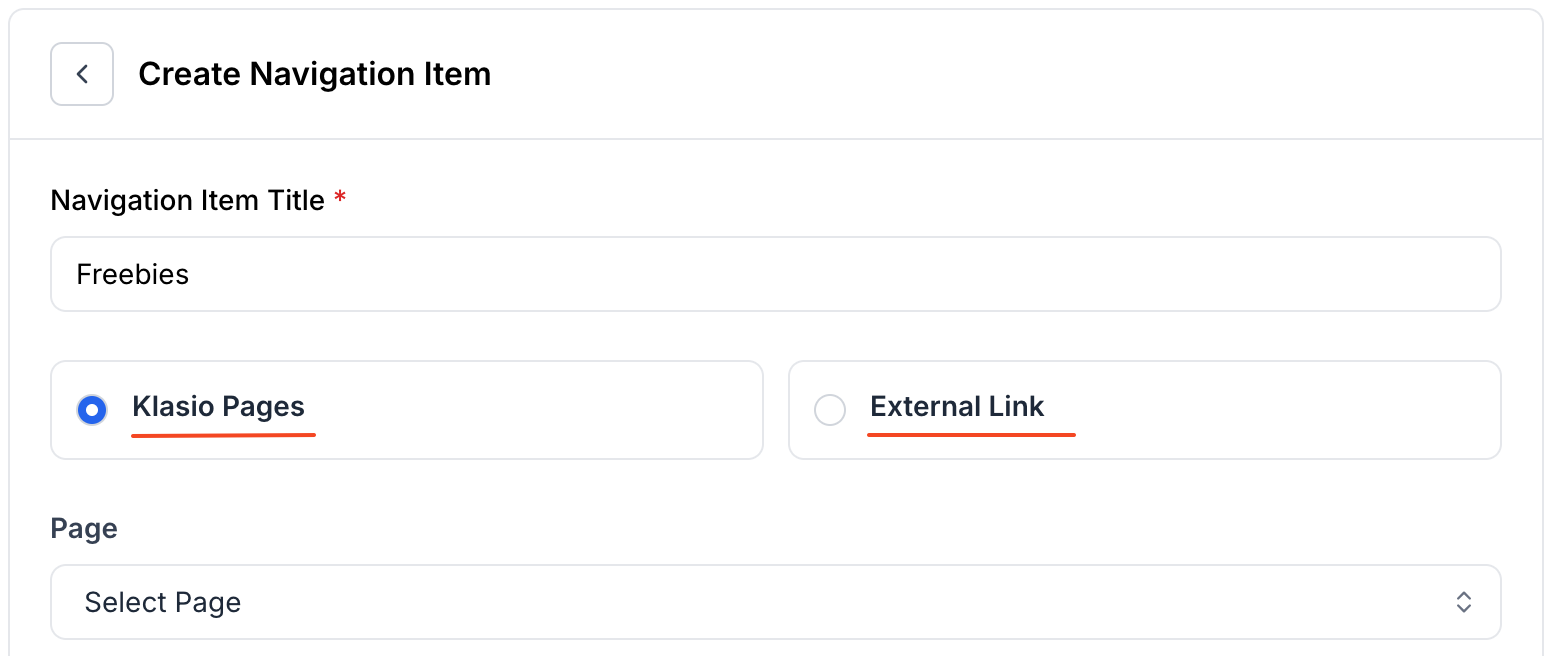
5. If you select ‘Klasio Pages’ then you need to select which page, sort order and navigation position.
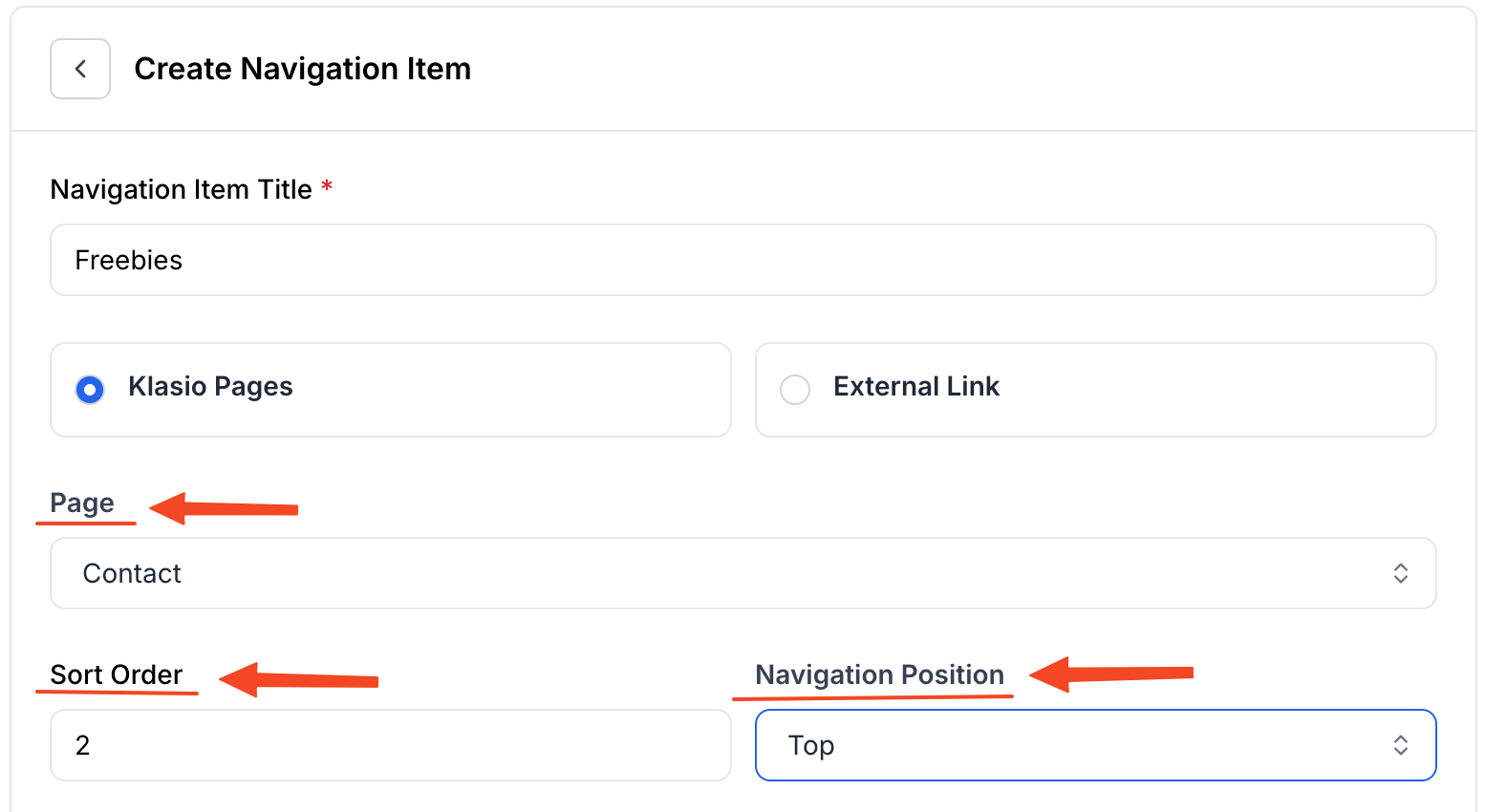
6. Select settings as per your preference and click Create
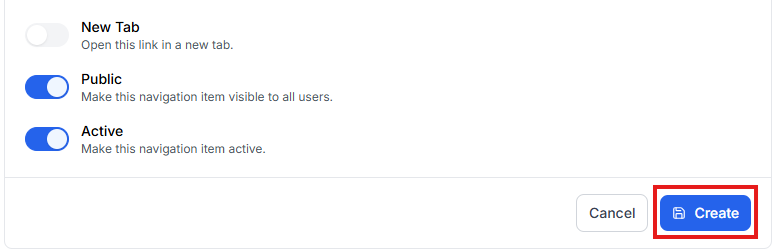
A new item has been added to your website menu navigation.